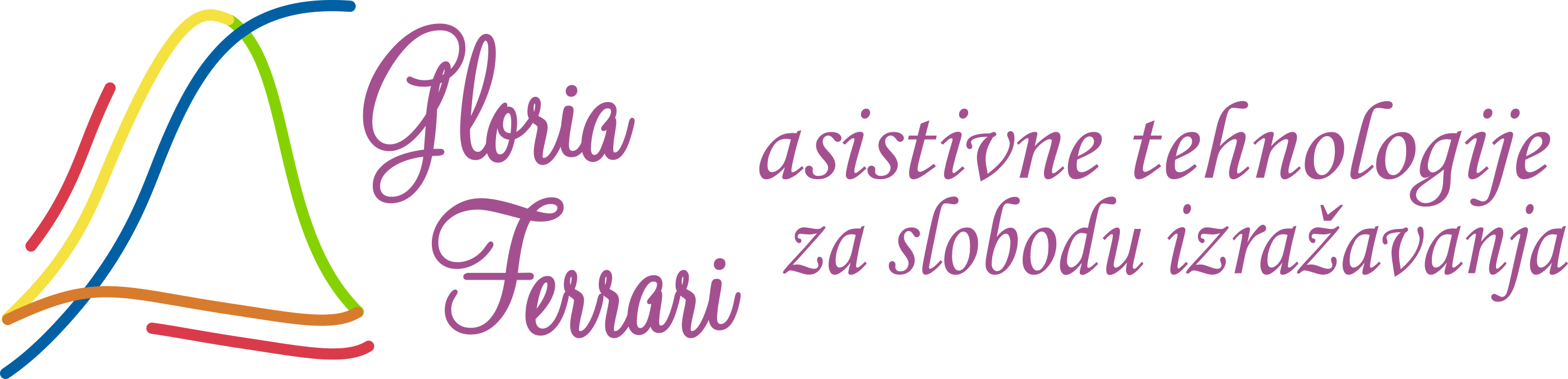Uparivanje Fokus Blue brajevog reda
Focus Blue komande za BrailleBack
Komande za navigaciju
Opšte komande
Uparivanje Fokus Blue brajevog reda
To establish a Bluetooth connection between the Focus and an Android device, such as the Nexus 4 or Nexus 7, do the following:
- Power on the Focus Blue.
- On the Android device, open APPS, Settings, then go to Bluetooth, and make sure Bluetooth is on.
- Double tap on Search for devices and you will first see the message, "Searching". The Focus name will show in the list of Available devices when it is found.
- Once the display is found, swipe to the edit field and type the paring code 0000 then double tap the OK button to establish the connection.
Once the Focus has been paired, if you power on the display before taking the Android device out of standby, the display will automatically connect. Remember to lock the device before turning off the Focus to ensure that braille auto detection works properly the next time you want to use braille.
Focus Blue komande za BrailleBack
The following sections list BrailleBack commands that can be performed from the Perkins-style keyboard as well as other controls on the Focus Blue displays.
Komande za navigaciju
| Command | Function |
|---|---|
| RIGHT PANNING BUTTON | Pan Right |
| LEFT PANNING BUTTON | Pan Left |
| RIGHT ROCKER BAR DOWN | Navigate to the next item |
| RIGHT ROCKER BAR UP | Navigate to the previous item |
| LEFT ROCKER BAR DOWN | Navigate to the next line |
| LEFT ROCKER BAR UP | Navigate to the previous line |
| RIGHT SELECTOR BUTTON | Scroll forward |
| LEFT SELECTOR BUTTON | Scroll Backward |
| CURSOR ROUTING BUTTON | Activate item under your finger |
| CURSOR ROUTING BUTTON press and hold | Tap and hold the item under your finger |
Opšte komande
| Chord Command | Function |
|---|---|
| DOTS 1-2 CHORD | Activates the Back button, if present |
| DOT 8 CHORD | Activates the Return key |
| DOTS 1-2-5 CHORD | Activates the Home button |
| DOTS 1-2-3-5 CHORD | Open the Recent Apps window |
| DOTS 1-3-4-5 CHORD | Open the Notification Window |
| DOTS 1-2-3 CHORD | Open the BrailleBack Keyboard Help |